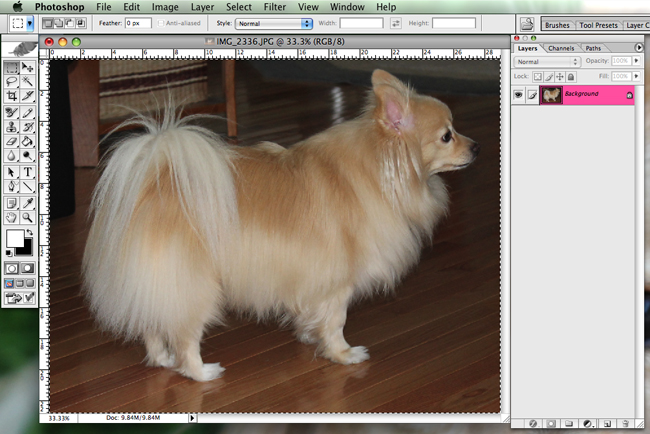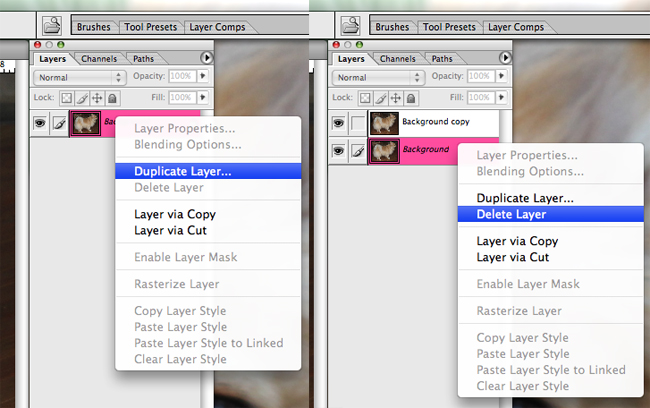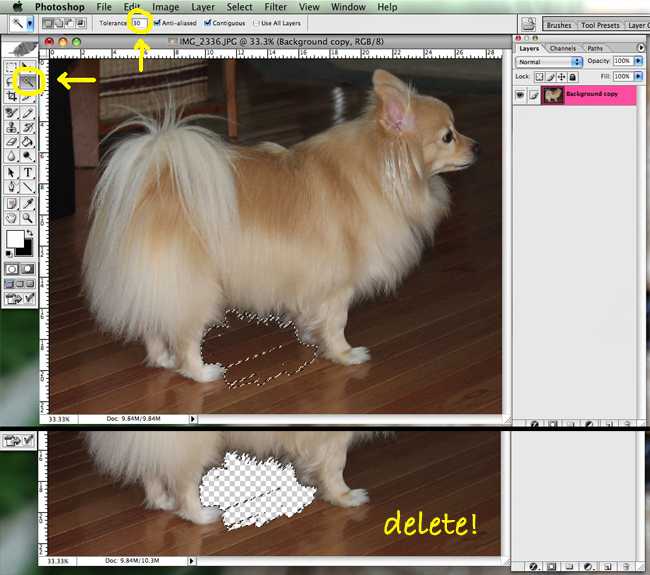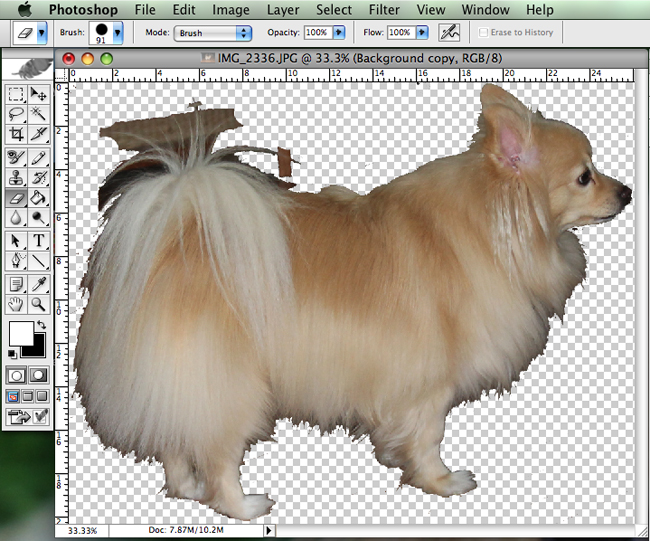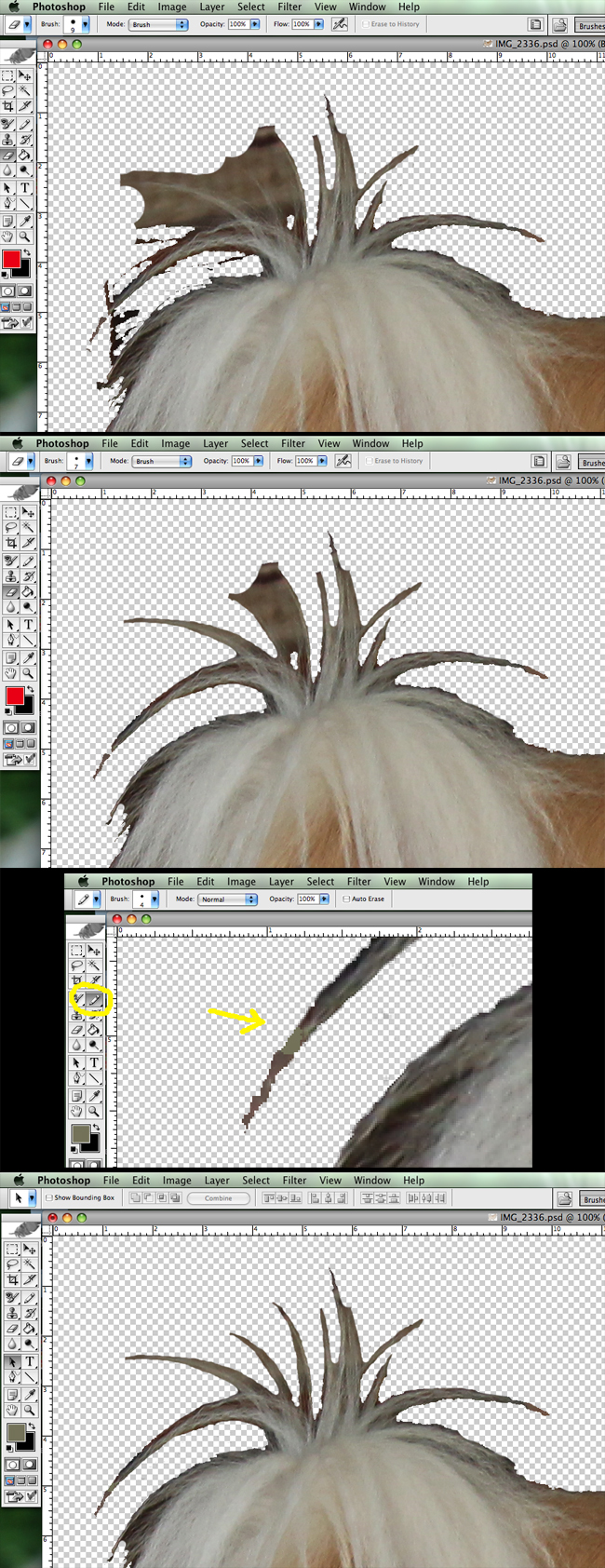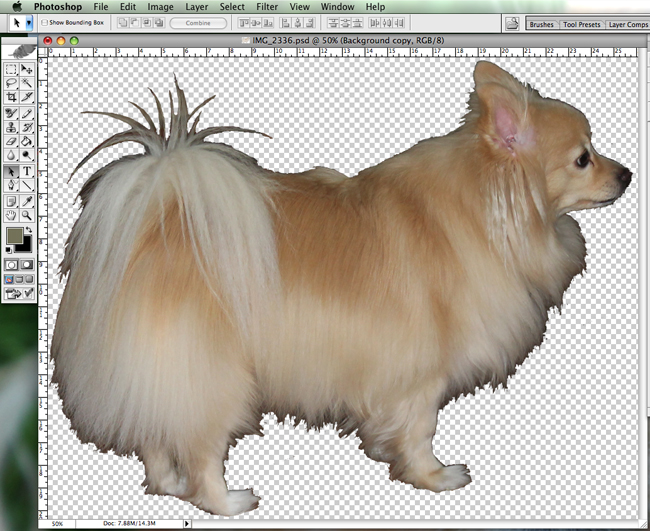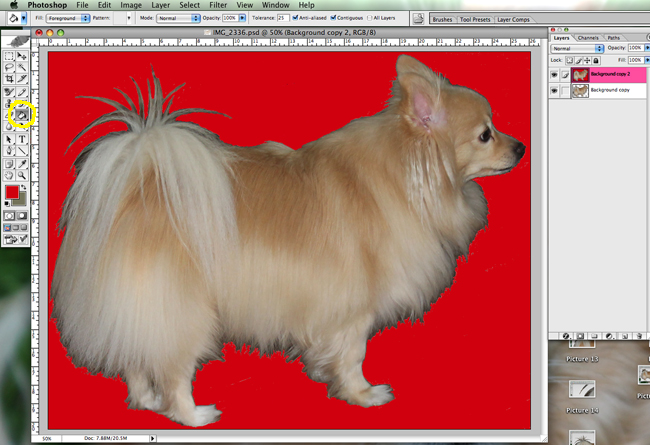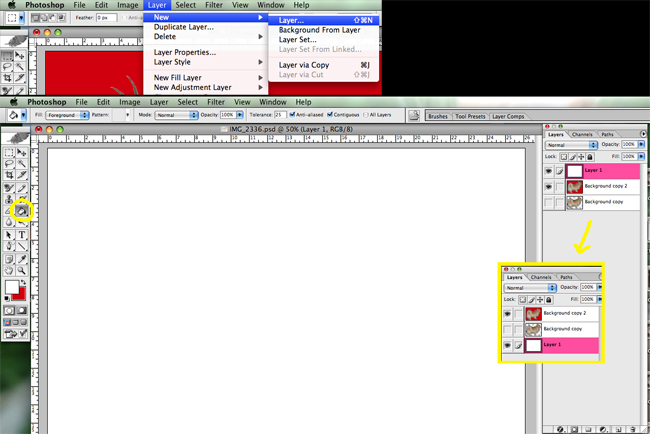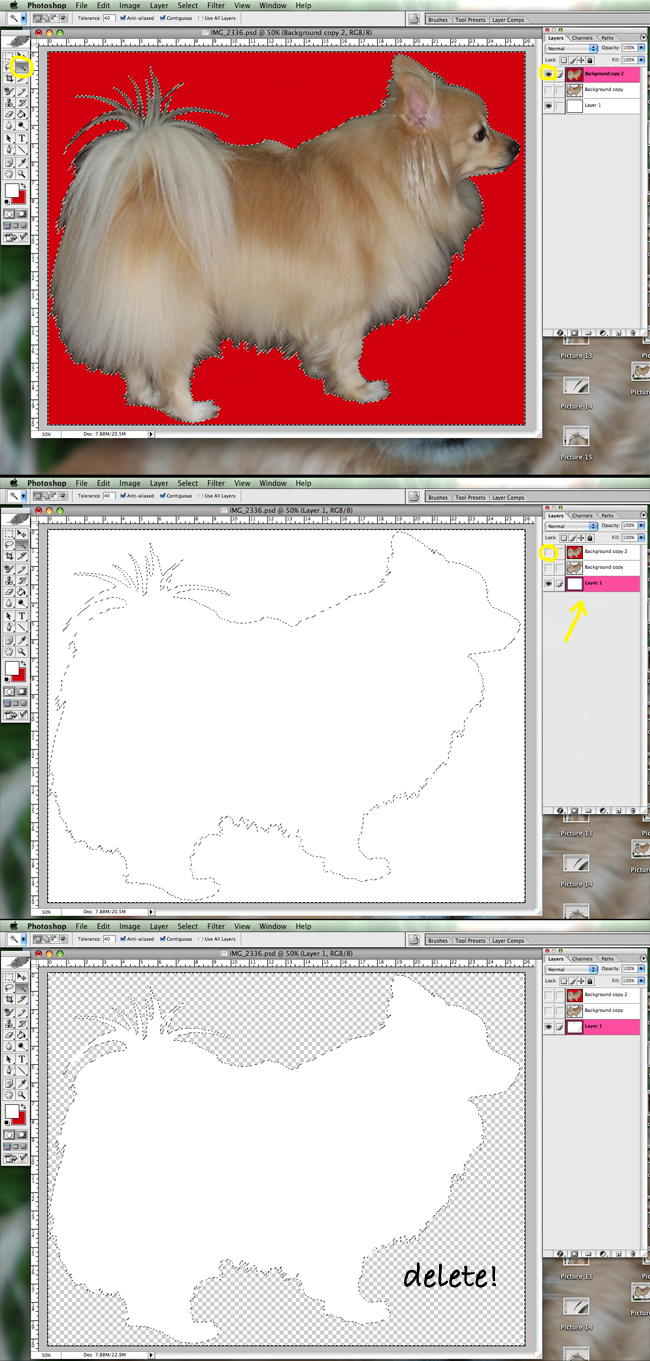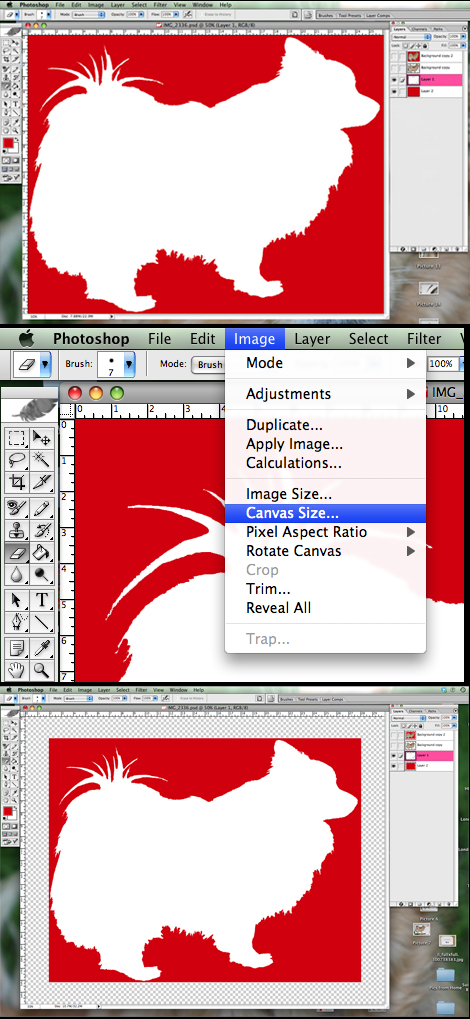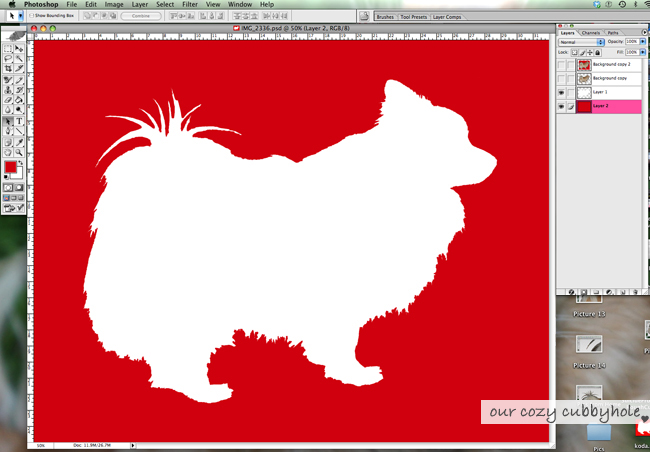Shower Curtain Conundrum
In the spirit of pre-bathroom-makeover week, I thought I would share our thoughts on the item that will stand out the most in this space: the shower curtain. The bathroom is so tiny that the shower curtain (sadly) takes up a good portion of visual surface area in the room. It is also the first thing people see when they walk in (and the only thing you see really if the door is open). Let me remind you what it looks like now:
Ignore the sad, old, shrunken shower curtain that USED to be cute. Since we are going with a grey room with yellow accents, the big question is how much yellow do we want here? Also, we need to find a fabric or an existing shower curtain that works in half the space of a normal shower curtain (I chopped the last one I got in half). Lastly, we don’t want it to compete with the Beatles art that we will be hanging right next to it.
I went to Joann Fabrics to get some ideas. I was looking for things more on the grey printed side but wasn’t able for find much. So I took a few pictures of some of the gray/yellow prints that I found:

I like this but it would be too busy on an entire curtain. Perhaps a stripe along the bottom of a plain grey or yellow curtain?

Again, too busy with the alternating pattern but it would look cute as a stripe at the bottom of a solid curtain.

A little to boring and similar to what we have had for a while. I’m over vertical stripes. But perhaps it would look cute with horizontal stripes?

I like that the print is calmer on this but it’s not really jumping out at me.
I was a bit disappointed but there are definitely fabrics I could work with for at least part of a curtain. So I started looking on online to see what I could find.

I love this shower curtain from West Elm but I have seen it EVERYWHERE. The simplicity is nice though.

I also love this one from CB2 but they don’t make it any more. But I am sure I can find it somewhere if we decide to go for it!
Source (curtain originally from CB2 but no longer available)
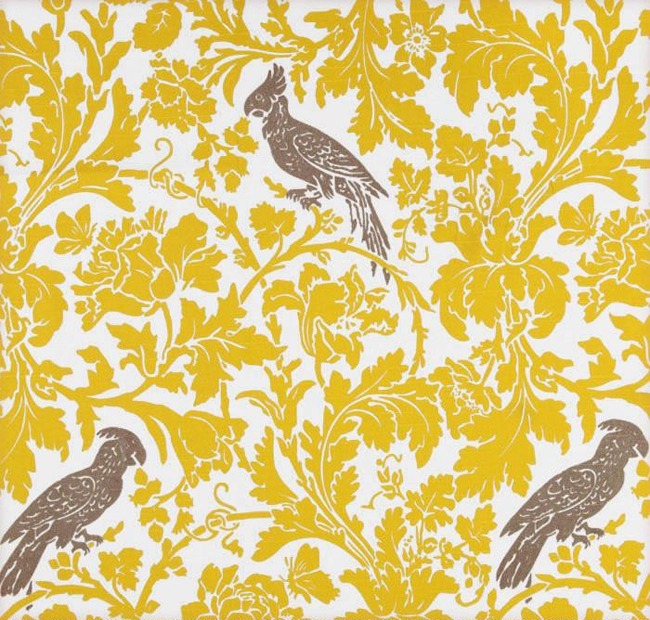
This fabric is Premier Prints Barber Slub Texture Yellow Gray Bird that I found on Etsy. I like the idea but the colors are both wrong.

This fabric is Far Far Away III Guitars in Yellow/Grey by Heather Ross for Kokka that I found on Etsy. I love this print but I worry it could be too busy (the guitars are about the size of a quarter). Also, I don’t want the bathroom to be too theme-y with the Beatles poster.
I thought this would be super easy but I am beginning to think I may need to see the room actually painted to really see what balance to strike between grey and yellow. I really love the CB2 arbor shower curtain and Walker likes the guitars (FYI, the seller on Etsy is mailing us a swatch so we can see if the colors are right). So we will paint the room and see how we feel.
What are your thoughts? Any other ideas?